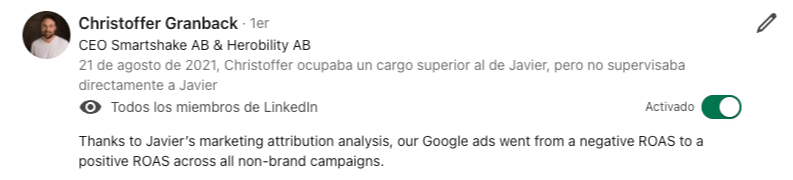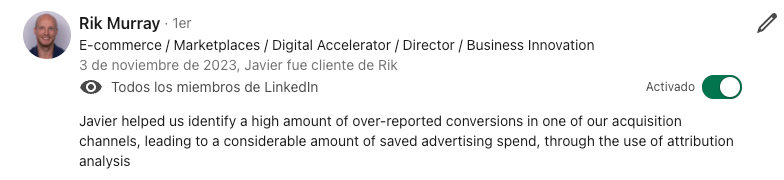The problem(s) this GTM tool solves
❌ Problem #1: Revenue data ≠ Profit data.
Even in 2025, e-commerce stores continue to analyse their ad campaigns and backend data using either revenue or average margin metrics.
This approach leads to low-quality order and customer profit metrics.
(See the difference in profitability between two real orders in a GA4 exploration report.)

The Profit Tracking Democratizer was born to end with all these limitations.
✅ Our sGTM tool will give your business ownership over your profit metrics.
✅ The set up process takes 20 minutes, it's done via a user-friendly interface and with a cost of $0.6 per 1000 orders.
✅ It can even be combined with existing profit-tracking SaaS tools to complement their offering (more on this below).
Developed for technical techy marketers
This product has been specifically designed for marketers with some conversion tracking experience. Being a top GTM expert is not required.
Step 1. Easily upload your COGS data in 5 clicks (5 minutes).
Step 2. Fill out our custom variable templates with your event data variables (10 minutes).
Step 3. Send profit and cost data to advertising and analytics tools (15 minutes).
Switch to a "profit-mindset" and boost your result's profitability.
Increase campaign profitability by optimising for dynamic Profit in Google and Meta ads.
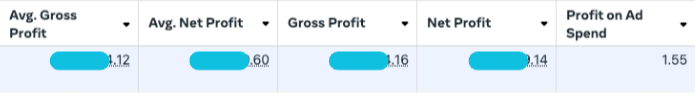
Make better and faster decisions with Dynamic Contribution Margin.

Build custom profit visualisations that help your specific business-case.
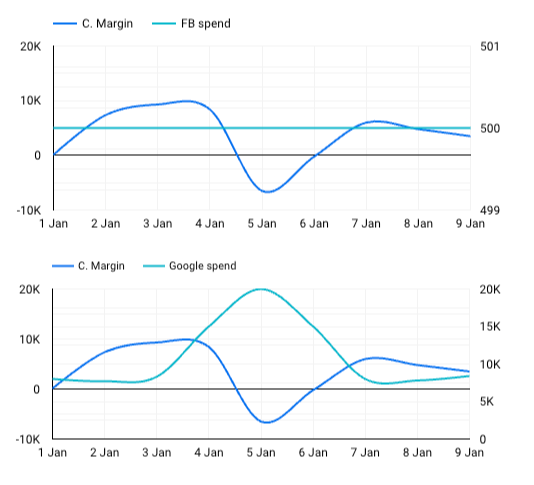
Store gross profit and cost metrics in Shopify order metafields.
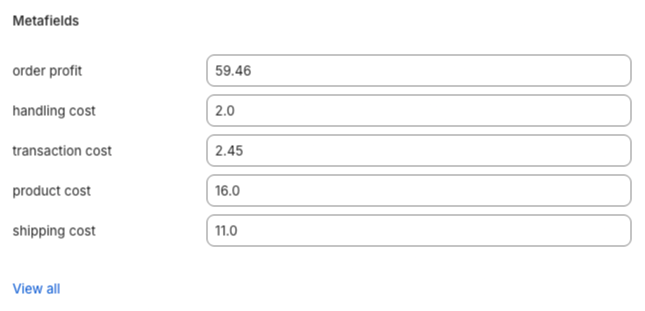
Three months of iterations to achieve SaaS-level features.
Track profit from online and offline transactions.
- Website orders.
- Manually-created orders.
- Subscription orders.
- Refunds.

Six methods to calculate shipping cost.
Covering every possible business case.
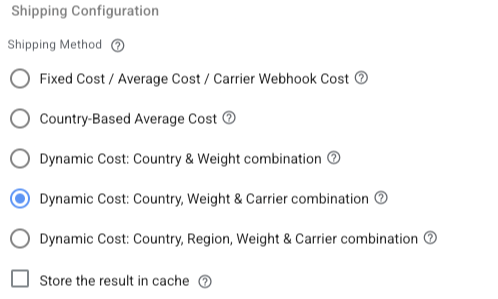
Export 4 shipping cost metrics for high-level unit economics.
- Base Shipping Cost.
- Fuel Surcharge Cost.
- Additional Shipping Cost.
- Total Shipping Cost.
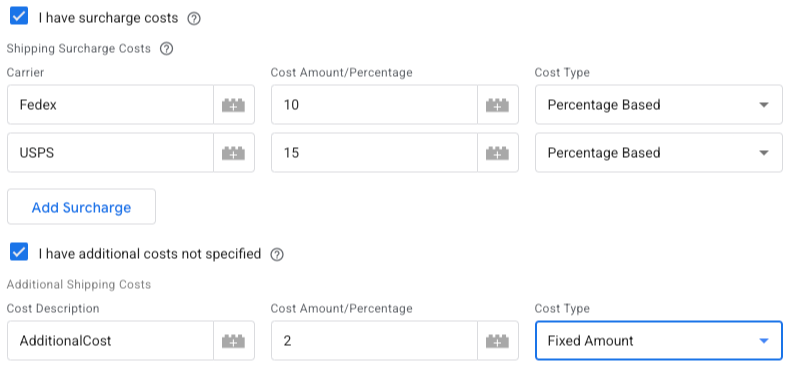
Dynamic transaction cost calculations.
We even compute the (often forgotten) currency conversion fee.
- Fee rate (%).
- Fixed fee (e.g., $0.25).
- Currency Conversion Fee.
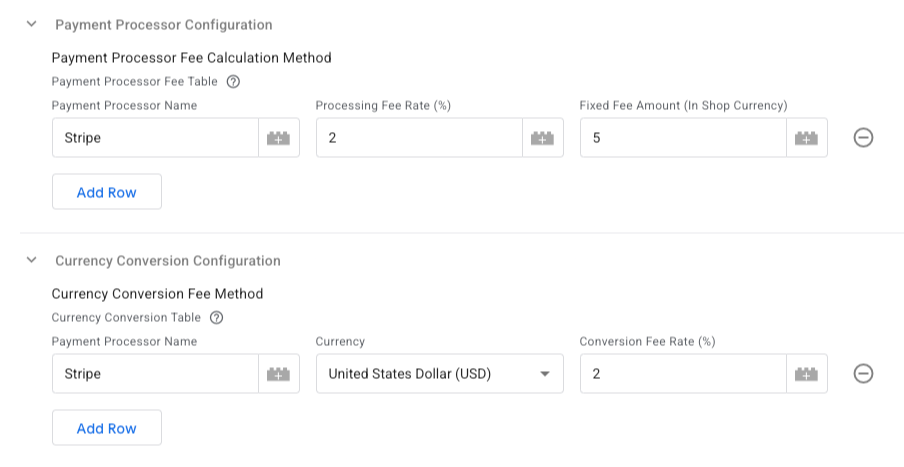
Our templates have safety measures.
No calculation failed during our testing on over 30k orders. By adding fallbacks we make sure that none of your calculations will fail either.

NEW! Enable Refund Profit adjustments in GA4, Sheets and more
Currently no SaaS in the market offers this feature.
Refunds are complex events. If there is a return involved, there may be additional shipping and handling costs involved. If items are being restocked, the landed cost and sales tax from those items shouldn't be counted as costs anymore.
Following a refund, our Refund Profit Adjuster template will take all these variables into account to adjust the original order profit metric in GA4 and other databases.
Powered by Supabase
- Free, powerful and extremely easy to use.
- Easily import or update COGS data in 30 seconds.
The real-time database used by tools like Lovable.dev

See the tool in action
Watch how profit and costs are calculated in the server container.
Lesson: Testing the Profit Tracking Democratizer implementation.
Switch to dynamic profit and cost metrics; with no monthly costs.
30-day money-back guaranteed
"Wait, and what about the new Google and Meta ads profit tracking features?"
These are ok features to use when server-side tracking is not available.
However they come with their own shortcomings:
❌ Inaccuracy: Instead of delivering dynamic profit values, they calculate profit with average metrics.
❌ Complexity: You are forced to maintain a separate tracking system for each tool.
❌ Lack of integrations: They don't export profit or cost m to your analytics tools.
❌ Lack of granular data: Forget about doing advanced unit economics
❌ Other missing features: Don't process refunds.
"One more, I'm already a profit-tracking SaaS user and want to continue using it"
The good news is you don’t have to choose between one tool or the other. Since running the Profit Tracking Democratizer involves no ongoing cost to the business, you can actually use both tools in parallel.
This way, you continue tracking profit with your existing SaaS, while also using our GTM tool to gain access to features the SaaS doesn’t currently offer — such as cost data granularity, automated export of cost data to GA4, profit adjustments after refunds in GA4, and most importantly, your business gains ownership of its profit-tracking tech.
Become a top 1% Unit Economics expert
Access to granular profit and cost data unlocks powerful unit economics insights, like:
-
“3% of all our orders are unprofitable due to a specific product-location combination.”
-
“Raising shipping costs by $1 in this region would increase net profit by 8%.”
-
“Our product bundles are now generating less profit than when sold individually.”
-
“A 10% increase in fuel surcharges reduced net profit by 2% — even though CPA and order value remained unchanged.”
Reliability test: zero errors after +30k orders tracked
I've tested all iterations on over 30k real orders, including peaks of 1700 daily orders, all with zero (0) errors. Check the video walkthrough.
This tool comes with video instructions.
Module #1. Intro and preparation.
- Overview of this profit tracking tool.
- Overview of the custom variable templates.
- Understanding backend currencies.
- First steps.
Module #2. GTM tool implementation.
- Creating the COGS tables.
- Uploading COGS tables to Supabase.
- Tracking Order Weight.
- Setting up the Product Cost calculator.
- Setting up the Handling Cost calculator.
- Setting up the Transaction Cost calculator.
- Setting up the Shipping Cost calculator.
- Setting up the Order Profit calculator.
- Testing the Profit Tracking Democratizer.
- Updating COGS and debugging.
Module #3. Integrating profit and cost data with marketing tools.
- Sending profit and cost data from online orders to GA4/GA4-BigQuery.
- Sending profit and cost data from offline orders to GA4/GA4-BigQuery.
- Sending profit and cost data to Shopify.
- Sending profit data to Google ads and Paid Social platforms.
- Use profit and cost data stored in GA4 to create profit reports in Looker Studio.
- Create close-to-real-time profit reporting tables with Google Sheets or BigQuery and Looker Studio (coming soon).
Module #4. Additional profit tracking.
- Refund cost tracking and profit adjustment.
Access The Profit Tracking Democratizer with 30% off during June '25.
Buy it once and use it on all your current and future clients.
One-time payment
$197
ex. applicable taxes
- Buy it once and use it on all your clients.
- Instant & lifetime access.
- 100% actionable.
- Community access & support.
- 30-day money-back guaranteed*
2-month payment
$99x2
ex. applicable taxes
- $99 today and $99 in 30 days.
- Buy it once and use it on all your clients.
- Instant & lifetime access.
- 100% actionable.
- Community access & support.
- 30-day money-back guaranteed*
Product plus guided set up and data strategy.
$599
ex. applicable taxes
- For in-house teams.
- Guided implementation via video call.
- Unlimited seats.
- Advanced unit economics insights.
Refund Policy
You can review the material for 30 days and decide if this product is right for you. To prevent abuse, however, we cannot offer a refund once the templates have been downloaded. The templates are located at the end of the product, giving you full access to all videos before download. We consider that the templates have been downloaded when the lesson containing them has been started by the student.
The only exception is if you can demonstrate that the templates do not work as advertised. Since these templates have been tested on tens of thousands of orders, such a failure is highly unlikely—but if you do encounter an issue, please reach out with proof, and we will make it right.
Frequently asked questions
How reliable is this tool?
Will this mess with my current GTM implementation?
Is this tool too technical for me?
Will this tool work with every CMS?
What are the ongoing costs of using this tool?
Profit SaaS tools cost thousands per year but this GTM is free to run. Where's the catch?
I currently use a profit tracking SaaS tool and want to continue using it.
Will the profit and cost metrics be secure?
Do I need to buy this product for each client I have?
Do you offer 30-day money back?
Access the Profit Tracking Democratizer with 30% off during June '25.
Buy it once and use it on all your current and future clients.
One-time payment
$197
ex. applicable taxes
- Buy it once and use it on all your clients.
- Instant & lifetime access.
- 100% actionable.
- Community access & support.
- 30-day money-back guaranteed*
2-month payment
$99x2
ex. applicable taxes
- $99 today and $99 in 30 days.
- Buy it once and use it on all your clients.
- Instant & lifetime access.
- 100% actionable.
- Community access & support.
- 30-day money-back guaranteed*
Product plus guided set up and data strategy.
$599
ex. applicable taxes
- For in-house teams.
- Guided implementation via video call.
- Unlimited seats.
- Advanced unit economics insights.
Refund Policy
You can review the material for 30 days and decide if this product is right for you. To prevent abuse, however, we cannot offer a refund once the templates have been downloaded. The templates are located at the end of the product, giving you full access to all videos before download. We consider that the templates have been downloaded when the lesson containing them has been started by the student.
The only exception is if you can demonstrate that the templates do not work as advertised. Since these templates have been tested on tens of thousands of orders, such a failure is highly unlikely—but if you do encounter an issue, please reach out with proof, and we will make it right.